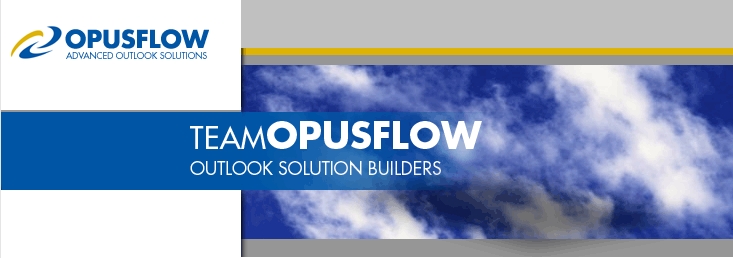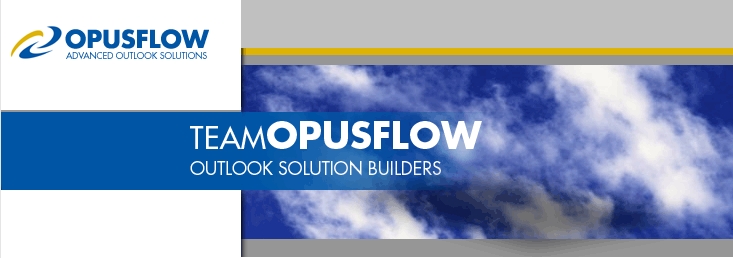|
email to:
When the selected item is a meeting you can send an
email to different combinations of people and their role
or response status in the meeting. For example the
meeting is tomorrow and you still did not receive a
response from some of the users 'Who did not respond'
and want to ask them to respond to your request.
Or maybe you want to send some additional info but only
to the 'required attendees'
FYI email
This button opens a new email with all information about
the meeting, the participants, location, their response
status, the meeting notes and attachments. This makes it
easy to inform people about all the meeting details.
Copy appointment
Copies a single item, a recurring series of
appointments/meetings, or one instance of a recurring
series.
The copy includes all the notes and attachments as well
as the attendees.
If the selected item is an exception item to a recurring
series, a new recurring series will be created based on
the properties of that exception item.
When the item is recurring you can stop the original
series from recurring any further and replace future
occurrences with the copy that has the same recurrence
interval as the original. You can adjust the start time
or interval of the copy as well as the attendees (and
all other properties) and send it out as a new meeting
request.
add travel time
This reserves time before and after the selected
appointment or meeting. When the item is recurring you
can add it to all occurrences. If the selected item
already has travel time attached to it, the button
changes to "remove travel time" so you can easily undo
the action. Use the slider to increase the travel time
duration.
|