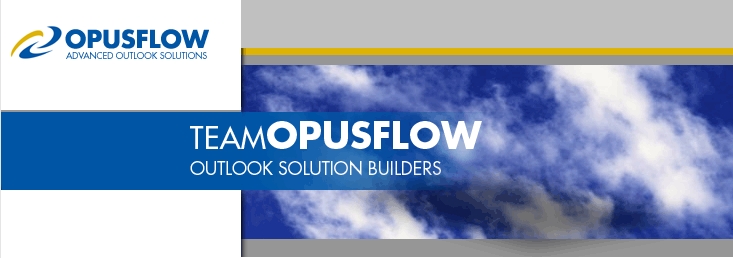|
 Add-in fix. Automatically re-enable Outlook®
com add-ins. (freeware)
Add-in fix. Automatically re-enable Outlook®
com add-ins. (freeware)
Add-in-Fix will re-enable Outlook®
com add-ins directly when Outlook®
disables them.
As such it works around the Outlook®
mechanism intended to ensure a
fast and stable Outlook®
experience.
Add-in-Fix will also re-enable add-ins that cause problems. It does
nothing permanently though. When Add-in-Fix is stopped,
Outlook®
is back in charge.
The reason that Add-in-Fix was developed is that Outlook®
may disable
add-ins that experience a one-off issue while working fine most of
the time.
The user may very well be willing to accept such an occasional issue
because the functionality of the offending add-in is appreciated.
If Outlook®
no longer loads however, it could be due to a misbehaving
add-in that Add-in-Fix re-enabled. In that case, simply stop
Add-in-Fix and
restart Outlook®
to make sure the problem is not caused by a rogue
add-in. (Outlook®
will swiftly disable that add-in again and Outlook®
will start normally)
Installation
instructions: After download, move Add-in-Fix.exe to a
permanent location on your computer. Right click Add-in-Fix.exe,
select 'Properties' and 'unblock' the file. Then run it. In the
'system tray' / 'windows®
notification area' you will see it's icon
visible.
Right click the icon and select 'About'. If you want to
reconnect all Outlook®
add-ins automatically, select the option 'Set
all add-ins to active'
You may want to select 'start Add-in-Fix automatically when Windows
starts' too.
(report issues, bugs, request etc
here)
download Add-in-Fix here
(Add-in-Fix is free software without viruses,
advertising, spyware, call-home functionality and provided without
any warranty. The Eula for the software can be found
here)
For more information about our other products please visit
the individual website of each product by clicking on the product
name below.
Exchange Group
Calendar
Exchange Category
Manager
Scan & Attach
UnTedious
Contact us
by
email for Outlook® macro development, Com add-in development or
Exchange server integrations or related applications.
|